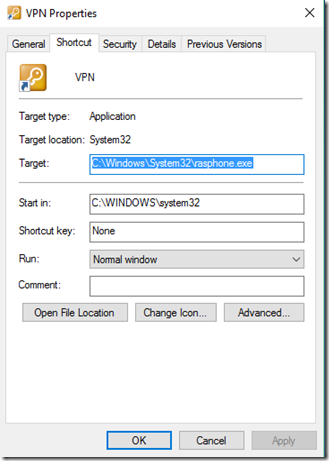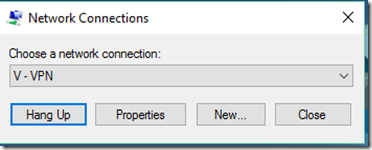It used to be a simple task to connect to a VPN with a couple of mouse clicks, but something that has bothered me for some time is the amount of time it takes in Windows 10 with the new UI. Today I finally just got tired of all the clicking to connect, and then the same to disconnect.
I did a quick Google search and most of them required the use of BAT files, which is ok… But not if you have many different VPNs you may want to connect too.
So during this search I came across rasphone.exe, this is located at “C:\Windows\System32\rasphone.exe”
All you need to do is create a shortcut to this on your desktop
Change the Icon to what you would like
Even go ahead and pin it to your taskbar, or start menu, up to yourself at this point.
But when you launch this shortcut you now get a dialog where you can select any of your configured VPNs to connect.
Once you are connected, if you launch the shortcut again, you can disconnect.
If you do want to pin it to always one connection you can use the shortcut to add some switches.
like this, and it will always launch V – VPN connection.
But for me the simple shortcut does the job for what I need.
Just wanted to share, if this doesn’t work for you more options to exist, and they work just as well.